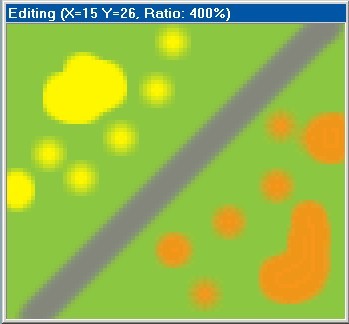The editing window is the main window of VCW VicMan's Photo Editor . This is the sub window where all the actual editing of the image is done - selecting regions, drawing and painting, applying colors etc.
You can work with the whole image at once or part of it, depending on the size of the editing window, your screen resolution and the size of the image itself.
You can change the size of the window by dragging its corners inwards (to make it smaller) or outwards (to make it larger).
The zoom controls are located at the bottom part of the preview window.
The title bar lets you see the scale at which the image is being edited and the exact position of the cursor (on the screenshot: x=15, y=26; scale - 400%).